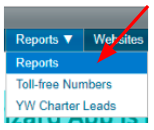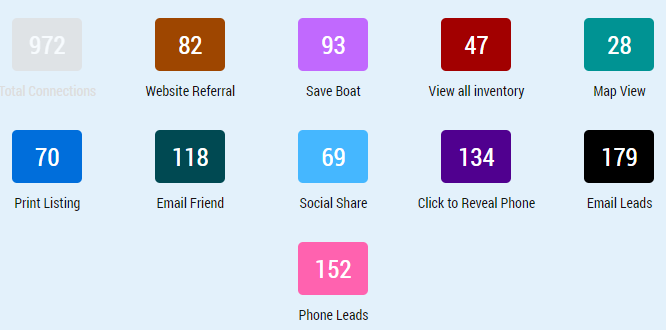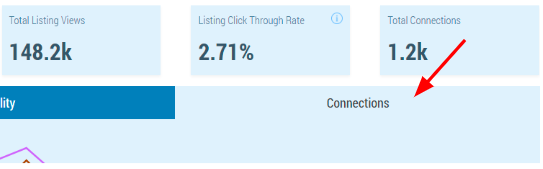Step 1. View the performance of your listings by clicking on the ‘Reports’ tab located in the top navigation bar. Then select ‘Reports’.
Step 2. From the Reports page, you can view Total Impressions, Total Listings, Listing Click Through Rate (CTR), and Total Connections. A quick review of these metrics is below:
- Impressions: the number of times your listing appears on a loaded page on Boat Trader, YachtWorld, and/or boats.com.
- Listing Views: the number of times your boat detail page(s) are viewed
- Listing Click Through Rate (CTR): is the number of listing views divided by the total impressions
- Total Connections: the total number of interactions with your listings – through one of the below methods:
View all of your connections by clicking on the ‘Connections’ tab in the reporting area.