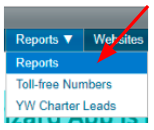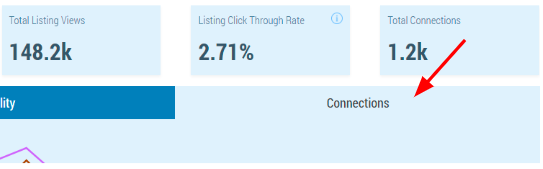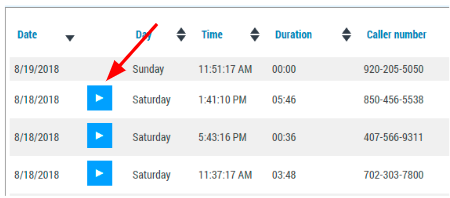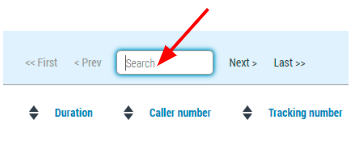Step 1. Listen to past call recordings by visiting the ‘Connections’ section under ‘Reports’. Click on the ‘Reports’ tab located in the top navigation bar and select the first option, ‘Reports’.
Step 2. Click on the ‘Connections’ tab.
Step 3. Scroll to the bottom of this page. Click the Play (➧) button located next to call entries to listen to the recording for that incoming phone call.
Step 4. Search for calls by number, day, or time by typing this info in the search box at the top.
Step 5. Depending on your browser settings, the recording will open and play in a new tab or it will download directly to your computer.